How to Make Money on YouTube: A Step-by-Step Guide
Introduction to the world of YouTube, where millions of users upload and share videos every day. Making money on YouTube is a dream for many, and with the right strategy, it can become a reality. In this comprehensive guide, we will take you through the steps to make money on YouTube, from setting up your channel to monetizing your videos.
To start making money on YouTube, you need to understand the platform’s algorithm and how it works. YouTube’s algorithm is designed to show users the most relevant and engaging content, based on their viewing history and preferences. This means that to be successful, you need to create high-quality, engaging, and relevant content that resonates with your target audience. Additionally, you need to optimize your videos for search, using keywords, tags, and descriptions that accurately represent your content.
Create a YouTube Channel and Choose Your Niche: Step-by-Step Guide
Step 1: How to Create a YouTube Channel
Starting your YouTube channel is easy and free. Simply sign in to YouTube with your Google account, navigate to the user icon on the top-right corner, and click Create a channel. Customize your channel by adding a unique name, channel art, and a compelling description. This branding helps establish your channel’s identity and attract viewers.
Step 2: Understanding the Importance of Choosing a YouTube Niche
Your YouTube niche defines the specific topic or industry your channel will focus on. Choosing a niche helps you stand out in the crowded YouTube ecosystem and build a loyal audience interested in your content. Popular niches include technology reviews, gaming, beauty tutorials, fitness, education, and travel. Selecting a niche aligned with your passion and expertise increases your chances of long-term success.
Step 3: Tips for Choosing a Profitable YouTube Niche
- Research Audience Demand: Use tools like Keyword Tool for YouTube and Google Trends to identify niches with high search volumes.
- Analyze Competition: Check other YouTube channels in your niche to understand the competition level and find gaps you can fill.
- Focus on Your Passion and Expertise: Creating content about topics you love ensures consistency and authenticity.
- Consider Monetization Potential: Niches with higher advertiser interest like finance, health, and technology tend to generate better ad revenue.
Step 4: Validate Your Niche Before Starting
Before fully committing, test your niche by creating a few videos and analyzing viewer engagement. Pay attention to views, likes, comments, and subscriber growth. This validation helps you refine your content strategy and confirm that your chosen niche resonates with your target audience.
Step 5: Optimize Your Channel for Growth
After choosing your niche, optimize your channel by crafting SEO-friendly video titles, descriptions, and tags focused on high-ranking keywords related to your niche. Consistently upload quality content to build trust and authority in your niche.
Step 2: Produce High-Quality Content Consistently
Produce High-Quality Content Consistently: YouTube Content Creation Tips
Producing high-quality content consistently is essential to growing your YouTube channel and maintaining audience engagement. Consistent uploads with engaging, well-crafted videos help build trust, improve watch time, and increase your subscriber base. This guide explains how to create valuable content regularly while maintaining top quality, using proven techniques to boost your channel’s success.
Why Consistency Matters in Content Creation
Consistency in posting videos signals to both your audience and YouTube’s algorithm that your channel is active and reliable. Regular uploads increase viewer retention, improve channel visibility, and foster a loyal community. Content creators who maintain a steady schedule tend to see faster growth and better monetization results.
Tips for Producing High-Quality Content Consistently
- Plan Your Content Ahead: Use a content calendar to schedule video ideas, filming days, and upload dates. This helps avoid last-minute stress and ensures a steady flow of videos.
- Focus on Audience Needs: Create content that solves problems, entertains, or educates your target audience. Research trending topics and use high-ranking SEO keywords to increase discoverability.
- Invest in Good Equipment: Clear audio, sharp visuals, and professional editing enhance viewer experience and reflect your channel’s quality.
- Maintain Consistent Video Style: Develop a recognizable format, tone, and branding to create a cohesive channel identity.
- Batch Film When Possible: Recording multiple videos in one session saves time and helps maintain your upload schedule.
Optimizing Your Content for Maximum Engagement
Besides quality production, optimize your video titles, descriptions, and tags with SEO-friendly keywords relevant to your niche. Engaging thumbnails and clear calls-to-action encourage viewers to watch longer and subscribe. Analyzing your channel’s performance using YouTube Analytics allows you to adapt and improve your content strategy over time.
Overcoming Challenges in Consistent Content Creation
Staying consistent can be difficult due to creative burnout or time constraints. To overcome this, take regular breaks, collaborate with other creators, and repurpose older content with fresh updates. Using automation tools for video editing or scheduling can also streamline your workflow.
Step 3: Enable YouTube Monetization
What is YouTube Monetization?
YouTube monetization is the process of allowing ads and other revenue-generating features on your videos. By joining the YouTube Partner Program (YPP), creators can earn money through ad revenue, channel memberships, Super Chats, and merchandise shelves.
Eligibility Requirements for Monetization
To qualify for YouTube monetization, you must meet the following requirements:
- Have at least 1,000 subscribers
- Gain 4,000 watch hours in the last 12 months
- Comply with all YouTube monetization policies
- Enable 2-Step Verification on your Google account
- Have an active AdSense account linked to your channel
How to Enable Monetization on YouTube
- Sign in to YouTube Studio.
- Click on Monetization in the left-hand menu.
- Accept the YouTube Partner Program terms.
- Connect your channel to an approved AdSense account.
- Once eligible, submit your channel for review.
- After approval, turn on monetization for your videos individually or by default.
Tips to Get Monetized Faster
Focus on growing your audience by producing high-quality, engaging content that aligns with YouTube’s guidelines. Use SEO-friendly titles, tags, and descriptions to boost visibility. Promote your channel through social media, blogs, and email newsletters to increase views and subscribers.
Monetization Options After Approval
- Ad Revenue: Earn from display, overlay, and skippable video ads.
- Channel Memberships: Offer exclusive content to paying members.
- Super Chat & Super Stickers: Monetize live streams with fan donations.
- Merch Shelf: Promote and sell branded merchandise.
Step 4: Explore Additional Revenue Streams
Why You Should Diversify Your Revenue
Creating multiple income sources not only safeguards your business from financial uncertainty but also opens up opportunities for passive income. With the right strategy, you can earn money while you sleep by leveraging digital platforms and automation tools.
1. Affiliate Marketing
Affiliate marketing is one of the most popular and low-investment revenue streams. Promote products or services and earn commissions on every sale generated through your referral links. Choose a niche, join reputable programs like Amazon Associates, ShareASale, or ClickBank, and integrate links into blog posts, YouTube videos, or email newsletters.
2. Sell Digital Products
Digital products such as eBooks, printables, software, or design templates are scalable and cost-effective. Platforms like Gumroad, Etsy, and Shopify allow creators to reach a global audience with minimal overhead costs. Optimize your product listings using high-ranking SEO keywords for better visibility.
3. Online Courses & Coaching
Turn your knowledge into profit by creating online courses or offering one-on-one coaching. Use platforms like Teachable, Udemy, or Kajabi to host your courses. Make sure your course content is value-driven and SEO-optimized to rank higher in search engines and reach the right audience.
4. Sponsored Content
If you have an engaged following, brands may pay you to promote their products. Sponsored blog posts, social media content, or YouTube videos can become a lucrative stream. Ensure all sponsored content maintains transparency and adds value to your audience.
5. Subscription Services
Offer premium content or exclusive benefits through a subscription model. Platforms like Patreon or Substack allow creators to monetize directly from fans and readers through monthly memberships, increasing recurring revenue.
6. Monetize Your Website
Display ads using Google AdSense or other ad networks. Make your blog or website SEO-friendly with relevant keywords, optimized titles, meta descriptions, and engaging content. More traffic means more ad revenue potential.
Step 5: Optimize Your Videos for SEO
1. Perform Keyword Research for Video SEO
Start by identifying high-ranking keywords that your target audience is searching for. Use tools like Keyword Tool, Ahrefs, or TubeBuddy to find relevant keywords. Incorporate your primary keyword in the video title, description, and tags to help YouTube understand the video’s content.
2. Use an SEO-Friendly Video Title
Your video title should be compelling and include the focus keyword near the beginning. A great title example is “How to Optimize Videos for SEO – Boost Your YouTube Rankings Fast.” Keep it under 60 characters to ensure it displays well in search results.
3. Write a Detailed and Optimized Video Description
Use your main and related keywords naturally in the first 2-3 sentences of the video description. Include links to relevant content, timestamps, hashtags, and a call-to-action. A strong video description can increase click-through rates and improve search visibility.
4. Add Relevant Video Tags
Tags help YouTube associate your video with similar content. Use a mix of broad and specific tags, including your focus keyword and its variations. Example tags: “video SEO”, “YouTube SEO tutorial”, “optimize YouTube videos”.
5. Create a Custom Thumbnail
An eye-catching thumbnail increases your click-through rate. Use bold text, contrasting colors, and human faces when possible. Name your thumbnail image file using your focus keyword (e.g., optimize-videos-for-seo.jpg) to further reinforce your video topic.
6. Use Captions and Transcripts
Upload accurate captions or closed captions (CC) to improve accessibility and SEO. Search engines crawl transcripts, so adding them helps index your content and rank better in search results.
7. Promote Your Videos Externally
Drive traffic to your video by sharing it on social media platforms, embedding it in blog posts, and linking it through email marketing. External traffic signals increase your video’s authority and search ranking.
8. Increase Engagement Signals
Encourage viewers to like, comment, and subscribe. Engagement metrics are strong ranking factors for YouTube’s algorithm. Adding a call-to-action like “Comment your thoughts below!” helps boost interactions.
9. Organize with Playlists and Tags
Group similar videos into playlists using relevant keywords. This improves watch time and helps YouTube categorize your content. Also, use proper tags to associate your video with trending or evergreen topics.
10. Monitor Video SEO Performance
Use YouTube Analytics and tools like VidIQ to track your video’s SEO performance, including watch time, traffic sources, and click-through rate (CTR). Continuously optimize based on the data.
Step 6: Promote Your Channel and Engage With Your Audience
1. Share Content Across Social Media Platforms
Maximize your reach by sharing your YouTube videos on platforms like Facebook, Instagram, Twitter, LinkedIn, and TikTok. Customize the message for each platform and add relevant hashtags to reach broader audiences. Use clickable short links to drive users directly to your channel or video page.
2. Collaborate With Influencers and Other Creators
YouTube collaborations help you tap into new audiences. Partner with creators in your niche to co-create content or cross-promote each other’s videos. This not only builds credibility but also helps in expanding your community organically.
3. Optimize Your Channel for SEO
Include your target keywords in your video titles, descriptions, and tags. Create an SEO-friendly channel description that clearly explains your niche and includes important keywords such as “best YouTube tutorials,” “vlogging tips,” or “gaming channel strategies.”
4. Add Calls-to-Action (CTAs)
Encourage viewers to like, comment, share, and subscribe. Use verbal and visual CTAs like, “Hit the subscribe button for more videos!” or end screens that lead to related videos or playlists. These actions signal value to the algorithm and increase engagement.
5. Respond to Comments and Build Community
Always reply to comments, ask questions in your videos, and pin your own comments to encourage conversation. This builds loyalty and makes your viewers feel heard. Audience engagement is crucial for long-term YouTube growth.
6. Leverage YouTube Shorts
Use YouTube Shorts to capture quick engagement and go viral. Shorts are discoverable in the YouTube feed and can drive traffic to your main channel, helping you attract more subscribers and viewers.
7. Host Giveaways and Live Q&A Sessions
Running a giveaway or hosting live Q&A sessions is a great way to connect with your audience in real-time. Use tools like YouTube Live and StreamYard to host interactive sessions. Make sure to promote your events in advance through community posts and email newsletters.
8. Use Playlists and Featured Videos
Organize your content using SEO-optimized playlists. This improves session watch time and helps YouTube understand your content category better. Set up a featured video on your homepage to capture new visitors’ attention.
9. Build an Email List and Promote via Newsletters
Drive consistent traffic to your videos by promoting them through an email list. Share exclusive updates, new video alerts, and behind-the-scenes content with your subscribers. Email marketing is a great long-term strategy for content creators.
10. Monitor Performance and Adjust Strategy
Use YouTube Analytics to track engagement metrics like watch time, CTR, and audience retention. Identify top-performing videos and replicate their structure or format to maintain growth momentum.
Step 7: Analyze Your Performance and Adapt
Why Analyzing YouTube Performance Matters
Analyzing your video performance helps you identify what works and what doesn’t. With access to real-time viewer data and engagement metrics, creators can understand audience behavior, preferences, and content trends. This empowers you to fine-tune your strategy and increase overall channel performance.
Key YouTube Analytics Metrics to Track
- Watch Time – Indicates how long viewers are watching your content. Higher watch time boosts your search ranking.
- Click-Through Rate (CTR) – Shows how effective your titles and thumbnails are at attracting clicks.
- Audience Retention – Measures how long viewers stay engaged with your videos. Helps identify drop-off points.
- Subscriber Growth – Tracks how many subscribers you gain or lose per video.
- Traffic Sources – Reveals where your viewers are coming from (search, suggested, external, etc.).
Using Data to Adapt Your Strategy
Once you’ve gathered insights from analytics, the next step is to adapt your content strategy accordingly:
- Double down on video formats or topics with high retention and watch time.
- Revise low-performing thumbnails and titles to improve CTR.
- Post at optimal times when your audience is most active.
- Repurpose your best-performing content into Shorts or live streams.
Set Measurable Goals
Establish SMART (Specific, Measurable, Achievable, Relevant, Time-bound) goals based on your performance metrics. For example, aim to increase your average watch time by 10% over the next month or gain 500 new subscribers in 30 days.
Tools to Enhance Performance Analysis
Beyond YouTube Studio, consider using tools like:
- VidIQ – For keyword optimization and competitor analysis.
- TubeBuddy – For A/B testing thumbnails and tags.
- Google Analytics – To understand external traffic sources and website referrals.
Stay Flexible and Experiment
Adaptability is key to long-term success on YouTube. Use your performance data to experiment with different video lengths, content formats, and posting schedules. Monitor how each change impacts your analytics, and iterate quickly.
Conclusion and Final Thoughts
In conclusion, making money on YouTube requires a combination of creativity, hard work, and strategy. You need to create high-quality, engaging, and relevant content, that resonates with your target audience. You also need to build a community around your channel, by engaging with your viewers, responding to comments, and creating content that solves a problem or meets a need for your viewers.
To succeed on YouTube, you need to be patient, persistent, and passionate about your content. You need to continually create high-quality content, and to adapt to changes in the algorithm, and the market. You also need to use analytics tools, to track your performance, and to identify areas for improvement. Additionally, you need to stay up-to-date with the latest trends, and best practices, to stay ahead of the competition. With the right strategy, and a bit of luck, you can make money on YouTube, and achieve your goals.


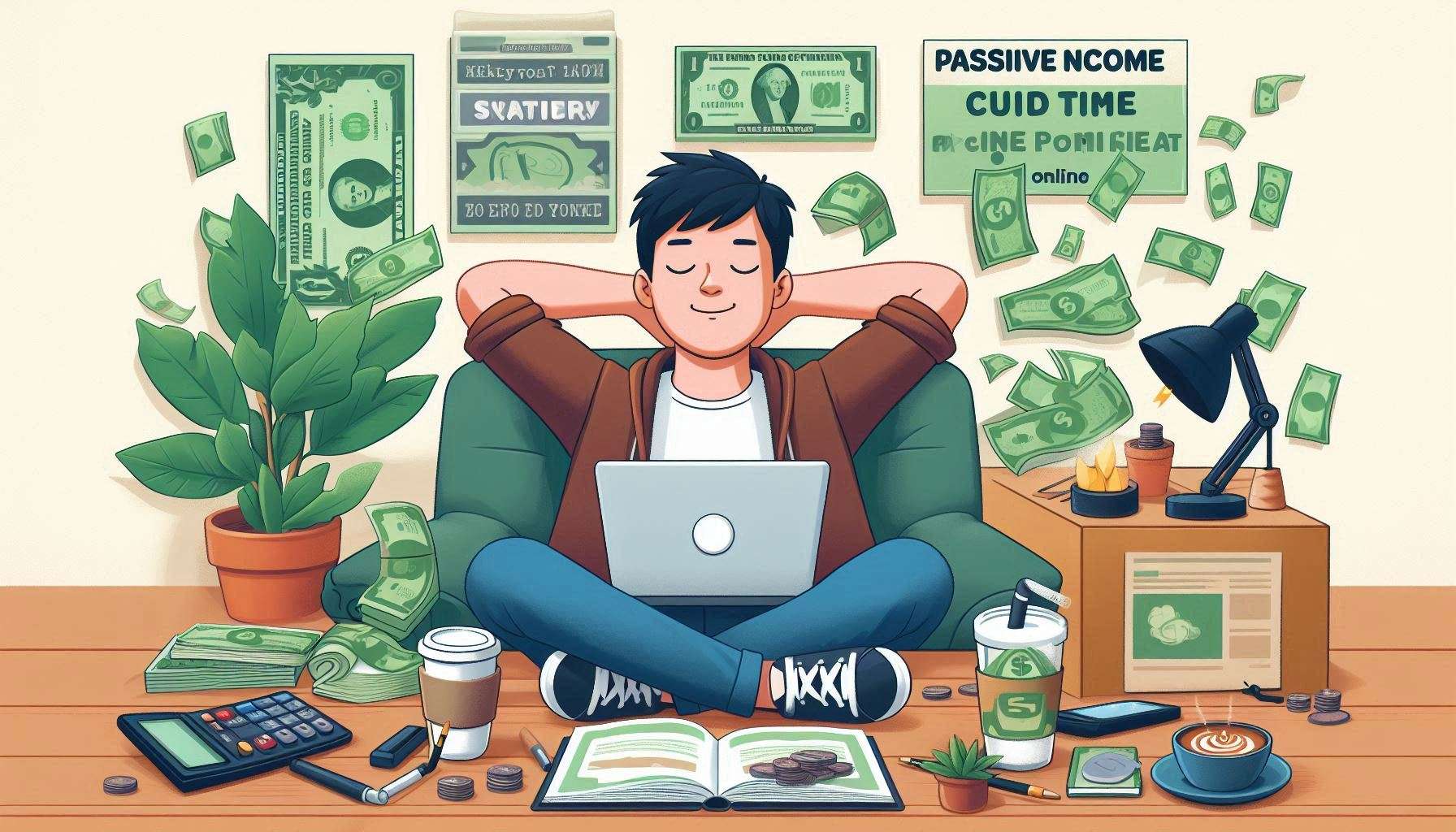
v9izip
zuczt3